Access to Jupyter on NeSI has expanded -- now available to all projects with allocations on NeSI HPC Platform
Jupyter has become an increasingly popular software tool for creating and sharing documents that contain live code, equations, visualizations, and explanatory text.
Many of the features that make Jupyter an excellent software tool for collaboration also make it ideal for interactive computing. With that in mind, for the last four months, NeSI has been running an early access program for NeSI users to experiment with using Jupyter on NeSI's High Performance Computing (HPC) Platform. This initial cohort of researchers were invited to explore and experiment with Jupyter’s capabilities on NeSI's HPC Platform, and to share their feedback and insights to help us refine and further develop Jupyter on NeSI.
Building on the insights and lessons learned from those user experiences, we're pleased to announce that Jupyter on NeSI is moving to its next release phase and is now available for use by any projects that have a current allocation on NeSI's HPC Platform. Note: If you have an allocation on Māui only, please contact support to inquire about getting access to Jupyter on NeSI.
Get Started
- To get started, you can access Jupyter on NeSI here: https://jupyter.nesi.org.nz.
- User documentation can be found in NeSI Support.
- To watch a short tutortial video on how to access and use Jupyter on NeSI, visit our YouTube channel.
Share Feedback
We're keen hear about and learn from your experience using Jupyter on NeSI. We have set up a dedicated portal to collect your ideas, votes on features, and other insights. You can view and use the feedback portal at any time here. If you'd like a demo of how to use the portal, view this quick tutorial in our documentation.
Need Help?
Contact our Support Team at any time with any questions you may have about using Jupyter on NeSI.