Webinar: Jupyter Tips’n Tricks: From Interactive Experiments to Batch Jobs and More
Are you using Jupyter to develop your code on NeSI’s HPC platform?
Are you a fan of notebooks to quickly try ideas and would like to reuse the same code with more time, more memory, or a larger GPU?
Or maybe you want to go beyond default kernels and run your code using a specific NVIDIA container?
If you answered yes to any of these questions, or are simply curious to learn more about using Jupyter on NeSI, come along to NeSI’s webinar on 28 April where NeSI's Data Science Engineer Maxime Rio will share some tips and tricks that will help you:
- customise software environments to run your notebooks, using custom Jupyter kernels,
- easily access dashboards (tensorboard, Dask dashboard, etc.) using Jupyter’s integrated reverse proxy,
- rerun the very same notebook in a Slurm batch job using Papermill.
This session will be recorded.
Prerequisites:
Illustration examples will be focused on Python for machine learning however knowledge of these is not necessary to follow along. Some familiarity with a command line interface is recommended.
Who Should Attend:
This session is open to all researchers from all disciplines – from postgraduates to established researchers, and anyone in between. You do not need to be a NeSI user. To attend, you must register in advance as instructions for connecting to the online session will be emailed to all registrants.
More information:
Click here to register for the event. If you have any questions or would like more information about this session, please email training@nesi.org.nz.